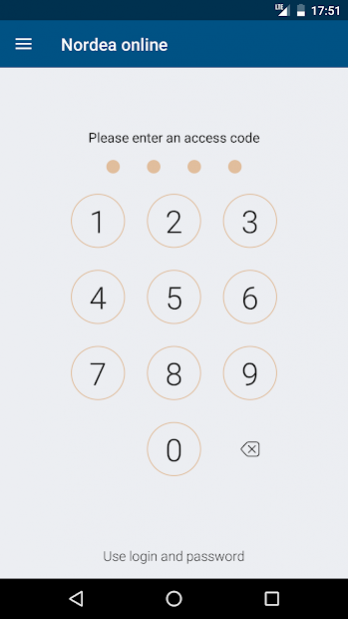Nordea online - Russia 3.33.1
Free Version
Publisher Description
Nordea Bank is offering you an upgraded version of Nordea online app – an e-banking service enabling you to manage your finance through a mobile device. The mobile version becomes available as soon as you subscribe to Nordea online system; the service is free of charge and available through access to Internet. To subscribe to Nordea online please call to Nordea Bank, telephones: +7 (495) 921-21-01, 8 (800) 200-34-77.
Nordea online mobile version allows you to operate your accounts, deposits and cards opened with the Bank online, i.e.:
- Get update on your accounts and current card payment limit,
- View statements of accounts/ cards,
- Analyse your spending: the system automatically puts your transactions into groups (telecommunications, health care, supermarkets, kids goods etc.) and shows them in a graph,
- Transact between your accounts/ cards and transfer money to third parties as per templates saved before,
- Pay for services of more than 4000 providers (telecommunications, Internet, satellite and close circuit TV etc.),
- Make noncash FX operations,
- File a request with the Bank to update information, among others.
Operations made through the mobile version of Nordea online are confirmed by one time password which you may receive in a SMS or Push-notification.
Please read User Manual at the Bank’s website (https://www.nordea.ru) before you start using the said service.
About Nordea online - Russia
Nordea online - Russia is a free app for Android published in the Accounting & Finance list of apps, part of Business.
The company that develops Nordea online - Russia is JSC Center of Financial Technologies. The latest version released by its developer is 3.33.1.
To install Nordea online - Russia on your Android device, just click the green Continue To App button above to start the installation process. The app is listed on our website since 2020-09-16 and was downloaded 2 times. We have already checked if the download link is safe, however for your own protection we recommend that you scan the downloaded app with your antivirus. Your antivirus may detect the Nordea online - Russia as malware as malware if the download link to ru.ftc.faktura.nordea is broken.
How to install Nordea online - Russia on your Android device:
- Click on the Continue To App button on our website. This will redirect you to Google Play.
- Once the Nordea online - Russia is shown in the Google Play listing of your Android device, you can start its download and installation. Tap on the Install button located below the search bar and to the right of the app icon.
- A pop-up window with the permissions required by Nordea online - Russia will be shown. Click on Accept to continue the process.
- Nordea online - Russia will be downloaded onto your device, displaying a progress. Once the download completes, the installation will start and you'll get a notification after the installation is finished.